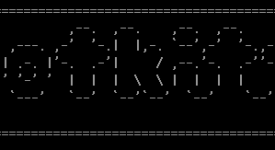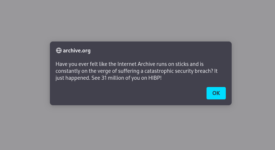reader comments
73 with 0 posters participating
-
We tested iDrive with its free Basic tier, which offers 10GB of storage.Jim Salter
-
Carbonite is probably the most well-known cloud backup service, thanks to a years-long advertising blitz. It offers “unlimited” backup storage for a single PC.Jim Salter
-
We’d never heard of Arq before doing a Twitter poll to see what fellow technorati were using. It’s a bit pricy, at $60/year for a single terabyte of storage.Jim Salter
-
Backblaze is another very well-known backup service, thanks in roughly equal parts to its”unlimited” backup space and the company’s annually released hard drive reliability reports.Jim Salter
-
Spideroak One is pricier than we’d prefer.Jim Salter
If there’s one rule of computing every system administrator preaches, it’s to always back up important data. Unfortunately, even among sysadmins, this rule is often preached more than it is practiced—backups tend to be slow, cumbersome affairs that are ignored for years until they’re (desperately) needed, by which time it’s often too late to get them right.
Fortunately, backups don’t need to be tedious—and there are plenty of relatively low-cost, consumer-friendly cloud services that make protecting your data easy. The five services we discuss in this article—Carbonite, Arq, iDrive, Spideroak One, and Backblaze—are cloud-based and inexpensive, and they operate seamlessly in the background.
Table of Contents
What we’re looking for
For a backup service to work, it needs to be easy to install and use. Beyond ease of use, our preferred solution needs to be affordable and have a simple billing model. It also needs to operate reliably in the background, offer easy recovery, and provide archive depth—meaning you’ll have backups to previous versions of your files in addition to the current saved copy.
We tested each backup service for backup and restoration speeds as well, though this wasn’t our primary consideration. For most people, backup speed isn’t a big issue for day-to-day use, but when you first adopt a cloud-based backup service, higher throughput can mean the difference between one week and six months to complete the first full backup! We were also interested in additional features, including but not limited to cross-platform support (our test platform is Windows 10) and end-to-end encryption.
iDrive to be the clear winner among the five cloud backup services we tested, ticking every box on our list:
- Easy to install and use
- Fast backup speeds (relative to other cloud providers)
- Continuous backups (that actually work properly) as well as scheduled backups
- End-to-end encryption keeps your backups safe from prying eyes
- Archive depth (as file versioning), with easy access to older versions of files
- Advanced options for advanced users—SQL, Exchange, Oracle, Sharepoint, VMWare, Hyper-V, System cloning, and more
- Aggressively cross-platform—Windows, Mac, Linux, Android, and iOS are all supported
- Reasonable, predictable “personal” pricing—$60 per year for 5TB, from any number of devices
- Completely free “Basic” tier offering 10GB with no credit card required, meaning you can test the service with no hassles
- Option to back up to local media as well as cloud storage
We’ll go into detail about how we tested each service and how iDrive fared in those tests below—but if you’re looking for a quick recommendation, this is it. The only caveat is that iDrive won’t serve data hoarders looking for unlimited backup space—but even that caveat is something of a recommendation. iDrive’s quoted 5TB is more than enough for most users, and having a stated cap means that you don’t run the risk of waking up one day to an email telling you that you’re “abusing” a service and your account will be limited accordingly.