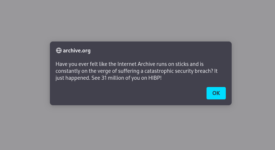reader comments
83 with
Microsoft cloud services are scanning for malware by peeking inside users’ zip files, even when they’re protected by a password, several users reported on Mastodon on Monday.
Compressing file contents into archived zip files has long been a tactic threat actors use to conceal malware spreading through email or downloads. Eventually, some threat actors adapted by protecting their malicious zip files with a password the end user must type when converting the file back to its original form. Microsoft is one-upping this move by attempting to bypass password protection in zip files and, when successful, scanning them for malicious code.
While analysis of password-protected in Microsoft cloud environments is well-known to some people, it came as a surprise to Andrew Brandt. The security researcher has long archived malware inside password-protected zip files before exchanging them with other researchers through SharePoint. On Monday, he took to Mastodon to report that the Microsoft collaboration tool had recently flagged a zip file, which had been protected with the password “infected.”
“While I totally understand doing this for anyone other than a malware analyst, this kind of nosy, get-inside-your-business way of handling this is going to become a big problem for people like me who need to send their colleagues malware samples,” Brandt wrote. “The available space to do this just keeps shrinking and it will impact the ability of malware researchers to do their jobs.”
Fellow researcher Kevin Beaumont joined the discussion to say that Microsoft has multiple methods for scanning the contents of password-protected zip files and uses them not just on files stored in SharePoint but all its 365 cloud services. One way is to extract any possible passwords from the bodies of email or the name of the file itself. Another is by testing the file to see if it’s protected with one of the passwords contained in a list.
trivial to override. A more dependable way is to use an AES-256 encryptor built into many archive programs when creating 7z files.